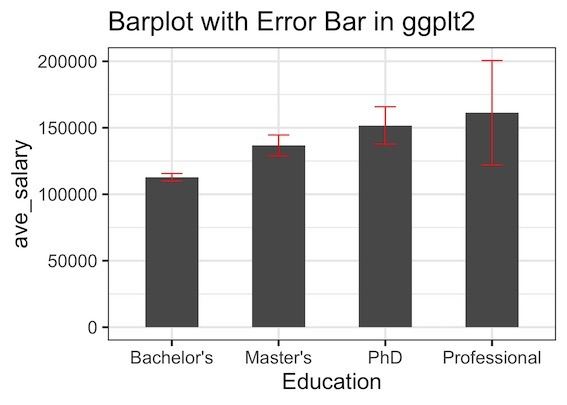In this post, we will learn how to make a barplot with error bar using ggplot2 in R. Barplot alone is useful to display counts for multiple categories. However, often there may be uncertainty around the count values and we could represent as error bar on the barplot.
Let us load tidyverse packages.
library(tidyverse)
We will use Stack Overflow survey results 2019 data to make barplots with error bar.
stackoverflow_file <- "https://raw.githubusercontent.com/datavizpyr/data/master/SO_data_2019/StackOverflow_survey_filtered_subsampled_2019.csv" survey_results <- read_csv(stackoverflow_file)
## Parsed with column specification: ## cols( ## CompTotal = col_double(), ## Gender = col_character(), ## Manager = col_character(), ## YearsCode = col_character(), ## Age1stCode = col_character(), ## YearsCodePro = col_character(), ## Education = col_character() ## )
We will make barplot salary with standard error for five educational categories from the survey data.
survey_results %>% head() ## # A tibble: 6 x 7 ## CompTotal Gender Manager YearsCode Age1stCode YearsCodePro Education ## <dbl> <chr> <chr> <chr> <chr> <chr> <chr> ## 1 180000 Man IC 25 17 20 Master's ## 2 55000 Man IC 5 18 3 Bachelor's ## 3 77000 Man IC 6 19 2 Bachelor's ## 4 67017 Man IC 4 20 1 Bachelor's ## 5 90000 Man IC 6 26 4 Less than bachelor… ## 6 58000 Man IC 16 14 4 Bachelor's
In order to make, barplot with error bar we need to compute mean salary and standard error. We will clean up the data data bit with ignoring rows with NA values and ignore education level lower than Bachelor’s degree. Also, we will sample 1000 observations for this barplot with error bar example.
We will compute mean salary and SE, by grouping the data by Education and using summarize() function in dplyr.
set.seed(412)
df <- survey_results %>%
filter(!is.na(Education)) %>%
sample_n(1000) %>%
filter(Education !="Less than bachelor's")%>%
group_by(Education) %>%
summarize(ave_salary = mean(CompTotal),
se = sd(CompTotal)/sqrt(n()))
Now we have the data we need to make the barplot with error bar. Note for each educational category, we have bothe mean salary and standard error accounting for the sample variability in salary.
df ## # A tibble: 5 x 3 ## Education ave_salary se ## <chr> <dbl> <dbl> ## 1 Bachelor's 112790. 2835. ## 2 Less than bachelor's 114941. 6529. ## 3 Master's 136773. 7793. ## 4 PhD 151719. 14113. ## 5 Professional 161333. 39265.
To make barplot with error bars, we first make bar plot as usual with geom_col() function. And then add the errorbar using geom_errorbar() as additional layer. The geom_errorbar() function has its own aes() function containing minimum and maximum values of y computed using mean and SE of salary.
df %>%
ggplot(aes(x = Education, y = ave_salary)) +
geom_col(width=0.5)+
#stat_summary(fun.y = mean, geom = "bar") +
geom_errorbar(aes(ymin=ave_salary-se,
ymax=ave_salary+se),
width=.2, # Width of the error bars
position=position_dodge(.9),
color="red")
In this barplot with error bars, we color the error bars in red.