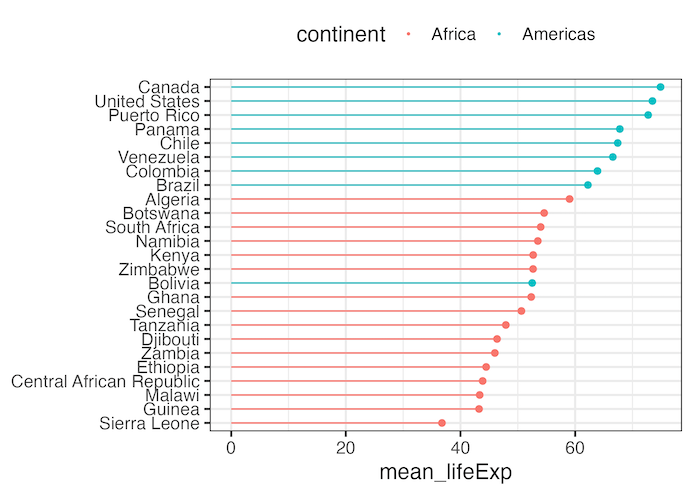In this tutorial, we will learn how to make lollipop plot using ggalt, one of the ggplot2 extension packages. A lollipop plot is a great alternative for bar plot as the amount ink used to make the lollipop plot is much smaller.
ggalt, R package developed by @hrbrmstr, has a geom for making lollipop called geom_lollipop(). And we will be using geom_lollipop() to make the lollipo plot and customise a bit.
First, let us load the R packages needed including ggalt. We are use ggalt version 0.4.0 here to make the lollipop plot.
library(tidyverse)
library(gapminder)
library(ggalt)
theme_set(theme_bw(16))
packageVersion("ggalt")
## [1] '0.4.0'
Data preparation for lollipop plot
We will be using a part of gapminder data and make the lollipop plot for the mean life expectancy. values for randomly selected countries from two continents, Africa and Americas.
Let us get the data for making the lollipop chart.
set.seed(2022)
df <- gapminder %>%
filter(continent %in% c("Africa", "Americas")) %>%
group_by(country, continent) %>%
summarize(mean_lifeExp = mean(lifeExp)) %>%
ungroup() %>%
slice_sample(n =25)
Our data looks like this with three columns one for country, continent and average life expectancy.
df %>% head() ## # A tibble: 6 × 3 ## country continent mean_lifeExp ## <fct> <fct> <dbl> ## 1 Namibia Africa 53.5 ## 2 Panama Americas 67.8 ## 3 Venezuela Americas 66.6 ## 4 Tanzania Africa 47.9 ## 5 Botswana Africa 54.6 ## 6 Sierra Leone Africa 36.8
Lollipop plot with geom_lollipop() in ggalt
Now we are ready to make the lollipop plot, a stick with a circle at the end of a stick.
Here we use horizontal=TRUE as argument geom_lollipop() to make the horizontal lollipop chart with country on y axis and mean life expectancy on x axis.
df %>%
ggplot(aes(y=reorder(country, mean_lifeExp),
x= mean_lifeExp))+
geom_lollipop(horizontal=TRUE)+
labs(y=NULL)
ggsave("lollipop_plot_with_ggalt_geom_lollipop.png")
Add colors by a variable to Lollipop plot
We can add color to the lollipop chart based. on the value of another variable using color argument to ggplot2’s aes() function.
df %>%
ggplot(aes(y=reorder(country, mean_lifeExp),
x= mean_lifeExp,
color=continent))+
geom_lollipop(horizontal=TRUE)+
labs(y=NULL)+
theme(legend.position = "top")
ggsave("add_color_lollipop_plot_with_ggalt_geom_lollipop.png")
Customizing lollipop plot with ggalt
We can also further customize the lollipop plot based on our need. In the example below, we increase the size of circle at the end of stick by using point.size argument to geom_lollipop() function.
df %>%
ggplot(aes(y=reorder(country, mean_lifeExp),
x= mean_lifeExp,
color=continent))+
geom_lollipop(point.size=2,
horizontal=TRUE)+
labs(y=NULL)+
theme(legend.position = "top")
ggsave("customizing_lollipop_plot_with_ggalt_geom_lollipop.png")