In this tutorial, we will learn how to color data points in a scatter plot by a variable using Altair in Python.
Let us load Altair and Pandas.
import altair as alt import pandas as pd
We will use gapminder data to make scatter plot first and color by a variable using Altair.
data_url = 'http://bit.ly/2cLzoxH' gapminder = pd.read_csv(data_url) gapminder.head() country year pop continent lifeExp gdpPercap 0 Afghanistan 1952 8425333.0 Asia 28.801 779.445314 1 Afghanistan 1957 9240934.0 Asia 30.332 820.853030 2 Afghanistan 1962 10267083.0 Asia 31.997 853.100710 3 Afghanistan 1967 11537966.0 Asia 34.020 836.197138 4 Afghanistan 1972 13079460.0 Asia 36.088 739.981106
To make a simple scatter plot with Altair we use mark_point() object on the chart object with gapminder data. In addition to specifying x and y axis we specify range of x and y-axis with domain argument inside alt.X() function. We also change the y-axis scale to log-scale since gdpPercap value vary a lot.
alt.Chart(gapminder).mark_point().encode(
alt.X('lifeExp', scale=alt.Scale(domain=(20, 85))),
alt.Y('gdpPercap', scale=alt.Scale(type='log', base=10,domain=(100, 150000))),
).properties(height=400,width=480)
By plotting the y-axis on log scale, we can easily see the . linear trend between lifeExp and gdpPercap in the scatter plot made with Altair below.
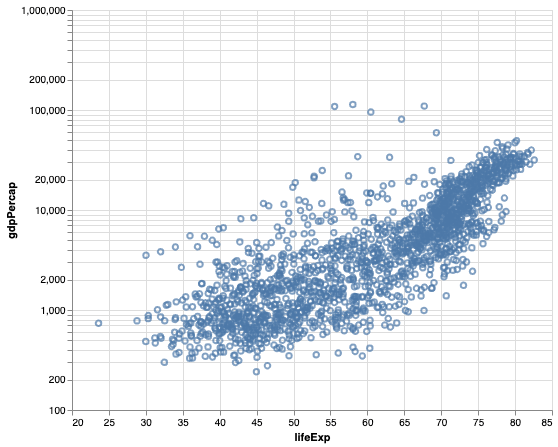
How to Add Color Scatter plot by a variable in Altair?
Let us color our data points on the scatter plot based on a variabile in the data frame. To color scatter plot by variable in Altair, we just need to use color argument inside the encode() function and specify the name of the variable we want to use to color.
In this example, we color data points in the scatter plot by the variable “continent”
alt.Chart(gapminder).mark_point().encode(
alt.X('lifeExp', scale=alt.Scale(domain=(20, 85))),
alt.Y('gdpPercap', scale=alt.Scale(type='log', base=10,domain=(100, 150000))),
color="continent"
).properties(height=400,width=480)
Altair has nicely colored data points by the variable we specified.