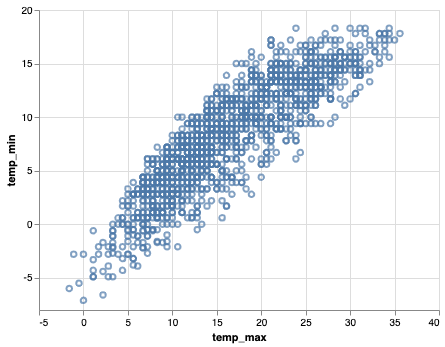In this post, we will see an example of making a simple scatter plot using Altair 4.0.0. Altair is one latest interactive data visualization library in Python. Altair is based vega and Vega-lite – A Grammar of Interactive Graphics.
import altair as alt from vega_datasets import data
Let us load Seattle weather data from vega_datasets
seattle_weather = data.seattle_weather()
print(seattle_weather.head(n=3))
date precipitation temp_max temp_min wind weather
0 2012-01-01 0.0 12.8 5.0 4.7 drizzle
1 2012-01-02 10.9 10.6 2.8 4.5 rain
2 2012-01-03 0.8 11.7 7.2 2.3 rain
Let us make scatter plot with Altair. We first use Chart() function in Altair to provide the data and chain it with mark_point() function to make scatter plot. We then provide the aesthetics x and y axis to encode() function.
alt.Chart(seattle_weather).mark_point().encode(
x='temp_max',
y='temp_min'
)
As a result, we get a simple scatter plot between the two variables provided to the encode() function.
alt.Chart(seattle_weather).mark_point().encode(
x='temp_max',
y='temp_min'
)
We can save the Altair chart as html. Let us first store the Altair object in variable.
scatter_plot = alt.Chart(seattle_weather).mark_point().encode(
x='temp_max',
y='temp_min'
)
Altair’s save function can same the scatter plot as html file. The saved html file offers option to save as png file with other options.
scatter_plot.save('simple_scatter_plot_with_altairchart.html')