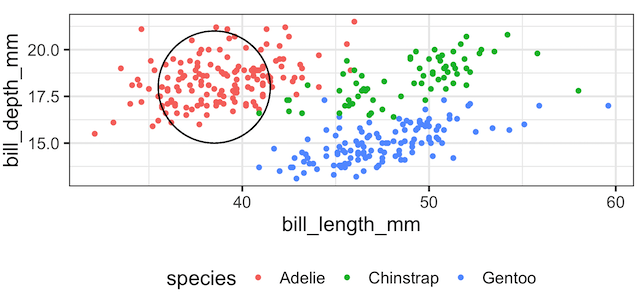In this tutorial, we will learn how to annotate a plot with circle to highlight a select portion of a plot made with ggplot2 in R. There are a few options to add a circle on top of a plot with ggplot2. In this example, we will annotate a plot with a circle at a… Continue reading How To Annotate a Plot with Circle in R
Category: R
Visualizing Missing Data with Barplot in R
One of the common data exploring activities is to quickly have an understanding of the exten of missing data in a data set. There are a few quick ways to make a visualization of missing data. In this tutorial we will learn how to make stacked barplot with counts and proportion of missing data in… Continue reading Visualizing Missing Data with Barplot in R
How to Make Grouped Barplots with Same Bar Width
Grouped barplot allows to show third categorical variable in the barplot. Sometimes, when we make grouped barplot using ggplot2, some of the bars would have much broader width sizes. We typically get bars with uneven widths in a grouped barplot when some of the groups don’t have data for all of its levels. In this… Continue reading How to Make Grouped Barplots with Same Bar Width
How To Fold Legend into Multiple Rows in ggplot2
Sometimes when we make a plot with a legend either on top or bottom, it may be too long. In this post, we will learn to fold the long legend into two or more rows (or columns) with ggplot2 in R. Example plot with long legend that needs to be wrapped into two rows We… Continue reading How To Fold Legend into Multiple Rows in ggplot2
How to Add Labels Directly in ggplot2. Hint: Use Secondary Axis Trick
Legends can be of great help to understand a plot. Typically, ggplot2 adds legend by default on right side of the plot based on the variable that we used to color or fill. However, as Cluas Wilke says in his fantastic book on Data Visualization, legends can make the plot difficult to understand as well.… Continue reading How to Add Labels Directly in ggplot2. Hint: Use Secondary Axis Trick