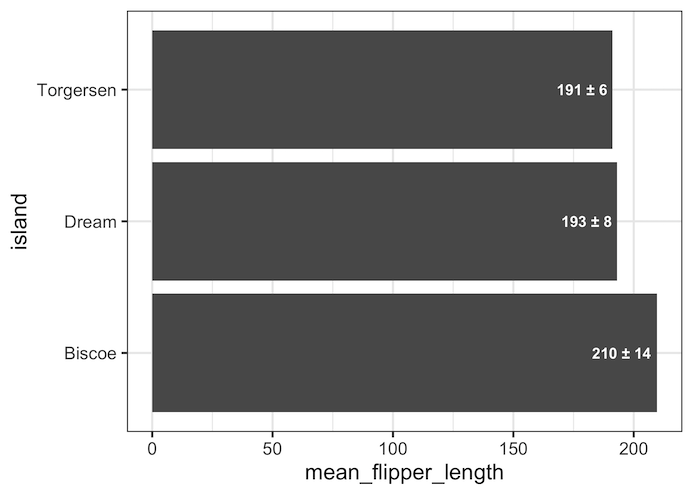In this tutorial, we will learn how to add error values as labels on bars in a barplot. Thanks to @charliejhadley‘s nice tip showing how to add errors on barplot labels using str_glue() function. The main idea behind adding errors to labels is very similar to adding barplot heights as labels. In addition to the… Continue reading How to Add Error Values to Barplot Labels in R with ggplot2
Category: ggplot2
Bump Plot with ggbump
Bump plots are line plots with dots showing the data points. Bump plots can be useful in understanding the change in rank over time. In this tutorial, we will learn how to make bump plots using ggbump package, a ggplot2 extension package. To make a bump plot we will use the top browser usage over… Continue reading Bump Plot with ggbump
How to make UMAP plot in R
UMAP, short for “Uniform Manifold Approximation and Projection” is a one of the useful dimensionality reduction techniques like tSNE and PCA. UMAP is non-linear dimension reduction technique and often used for visualizing high-dimensional datasets. In this tutorial, we will learn how to perform dimensionality reduction using UMAP in R and learn make a UMAP plot… Continue reading How to make UMAP plot in R
How to Remove Space between Legend at Bottom and x-axis in ggplot2
In ggplot2, we can adjust the position of legend easily. By default, ggplot2 places the legend on the right side of a plot. Using theme() function, we can move the legend to the bottom of or top of the plot. Sometime, you might like to customize the space between legend at bottom and x-axis. In… Continue reading How to Remove Space between Legend at Bottom and x-axis in ggplot2
Grouped Boxplots with reproducible jittered data points
In this post we will learn how to make a grouped boxplots with reproducible jittered points. We can make a grouped boxplot with jittered points using position_jitterdodge() function as position argument to geom_point(). Note that using the handy wrapper function geom_jitter() instead of geom_point() with position_jitterdodge() will not give right plot with jittered data. If… Continue reading Grouped Boxplots with reproducible jittered data points