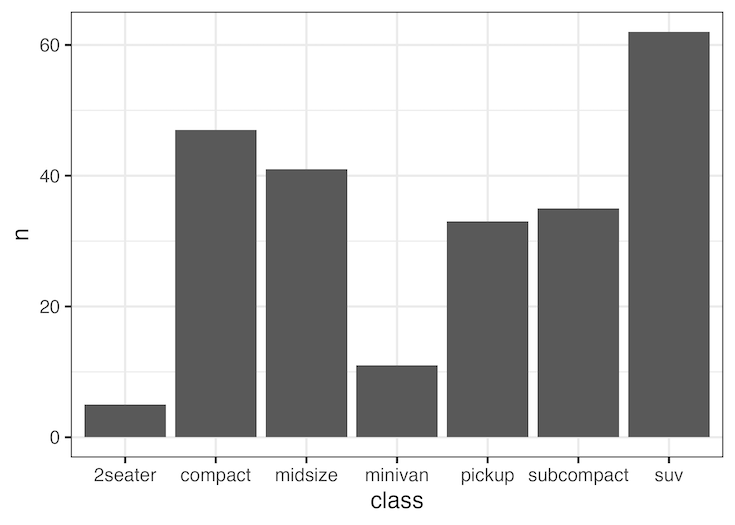In this post, we will see three different ways to make a barplot with count on y-axis in ggplot2. We will show how to make bar plot using geom_bar(), stat_count(), and geom_col() functions available in ggplot2
library(tidyverse) theme_set(theme_bw(16))
mpg |> head() # A tibble: 6 × 11 manufacturer model displ year cyl trans drv cty hwy fl class <chr> <chr> <dbl> <int> <int> <chr> <chr> <int> <int> <chr> <chr> 1 audi a4 1.8 1999 4 auto(l5) f 18 29 p compa… 2 audi a4 1.8 1999 4 manual(m5) f 21 29 p compa… 3 audi a4 2 2008 4 manual(m6) f 20 31 p compa… 4 audi a4 2 2008 4 auto(av) f 21 30 p compa… 5 audi a4 2.8 1999 6 auto(l5) f 16 26 p compa… 6 audi a4 2.8 1999 6 manual(m5) f 18 26 p compa…
Bar plot with geom_bar()
mpg |> ggplot(aes(x=class))+ geom_bar()
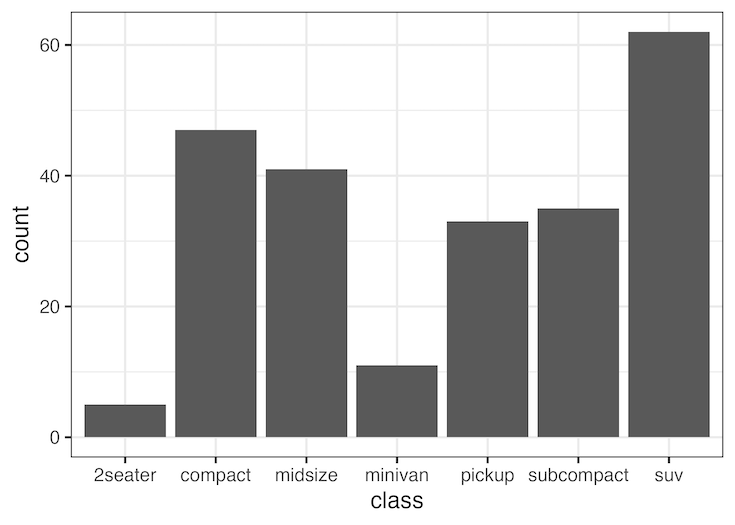
Bar plot with stat_count()
mpg |> ggplot(aes(x=class))+ stat_count(geom="bar")
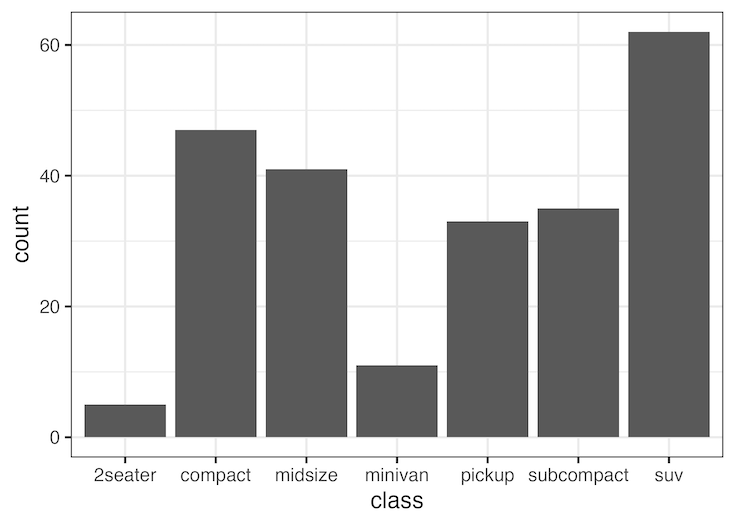
Bar plot with geom_col()
mpg |> count(class) |> ggplot(aes(x=class, y =n))+ geom_col()