Sorting a boxplot by mean or median values of each group is more helpful, when you are making a boxplot with multiple groups.
In this post we will see an example of starting with a boxplot that is unordered and we will use Pandas and Seaborn to sort the boxplot by mean (and median).
First, we will see how to sort boxes in boxplot in ascending order and then we will sort the boxplot in descending order using Pandas, NumPy and Seaborn.
Let us first import all the libraries we need to use.
import seaborn as sns import matplotlib.pyplot as plt import pandas as pd import numpy as np
Generate data by simulation to make boxplots
We will generate data by simulation and make a dataframe with multiple variables for boxplot. We use NumPy’s random module to generate random numbers for each variable with different mean values.
np.random.seed(42)
# Generating Data
df = pd.DataFrame({
'Morocco': np.random.normal(57, 5,100),
'USA': np.random.normal(73, 5, 100),
'Jamaica': np.random.normal(68, 8,100),
'Sierra Leone': np.random.normal(37, 10, 100),
'Iceland': np.random.normal(76, 5, 100)
})
Our data in the Pandas data frame look like this. You can see that the data is in wide form.
print(df.head()) Morocco USA Jamaica Sierra Leone Iceland 0 59.483571 65.923146 70.862299 28.710050 68.027862 1 56.308678 70.896773 72.486276 31.398190 73.003125 2 60.238443 71.286427 76.664410 44.472936 76.026218 3 64.615149 68.988614 76.430416 43.103703 76.234903 4 55.829233 72.193571 56.978645 36.790984 73.749673
Simple Boxplot with Python
Seaborn can take the Pandas dataframe with data in wide form and make a boxplot. We just need to provide the data frame as input to Seaborn’s boxplot function.
# make boxplot with Seaborn's boxplot function
# with data in wide form
sns.boxplot(data=df)
# set x-axis label
plt.xlabel("Countries", size=18)
# set y-axis label
plt.ylabel("LifeExp", size=18)
Our simple boxplot that is unordered looks like this.
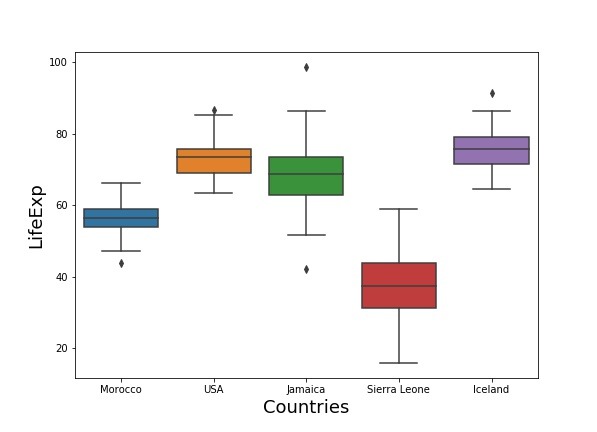
How To Sort Boxplots in Ascending Order with Python
Let us first compute mean value for each group using Pandas. We will also sort the mean values to find the indices after sorting.
# compute mean per group and find index after sorting sorted_index = df.mean().sort_values().index
Our sorted index looks like this, in ascending order.
sorted_index Index(['Sierra Leone', 'Morocco', 'Jamaica', 'USA', 'Iceland'], dtype='object')
We can also sort the boxplot by median value instead of mean. In this example sorted order is the same in both the cases.
# compute median per group and find index after sorting sorted_index = df.median().sort_values().index sorted_index Index(['Sierra Leone', 'Morocco', 'Jamaica', 'USA', 'Iceland'], dtype='object')
We can use the sorted index to sort the Pandas dataframe. Pandas’s sort_values() function sorts in ascending order by default.
df_sorted=df[sorted_index] Sierra Leone Morocco Jamaica USA Iceland 0 28.710050 59.483571 70.862299 65.923146 68.027862 1 31.398190 56.308678 72.486276 70.896773 73.003125 2 44.472936 60.238443 76.664410 71.286427 76.026218 3 43.103703 64.615149 76.430416 68.988614 76.234903 4 36.790984 55.829233 56.978645 72.193571 73.749673
And now we are ready to make a sorted boxoplot with Seaborn.
# sorted boxplot with Seaborn's boxplot
sns.boxplot(data=df_sorted)
# set x and y axis labels
plt.xlabel("Countries", size=18)
plt.ylabel("LifeExp", size=18)
Now our boxplot is ordered by each group’s mean/median value. Note that the boxplots are sorted in ascending order.
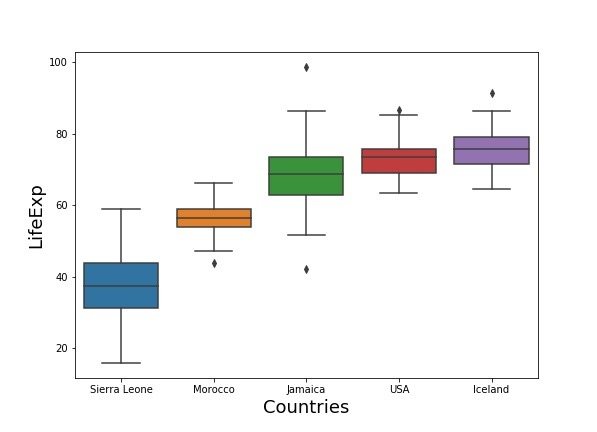
How to Sort Boxplot in Descending Order with Pandas, Numpy and Seaborn?
Sometimes you might to sort a boxplot by its mean or median but in descending order. The key step to get boxplots in descending order is to get the sorted index in descending order.
We can do that by changing the default ascending=True to asending=False while using Pandas sort_values() to sort the mean or median values.
# compute mean per group and find index after sorting in descending order sorted_index_desc = df.mean().sort_values(ascending=False).index # We can also use existing index and # flip the order with NumPy #sorted_index_desc = np.flip(sorted_index)
Now that we have sorted the groups in descending order, let us use it and sort the Pandas dataframe.
df_sorted_desc=df[sorted_index_desc] df_sorted_desc.head()
We have the dataframe in the right descending order we wanted. Now we can use Seaborn’s boxplot() function as before to make boxplot.
# make boxplots sorted in descending order with Seaborn's boxplot()
sns.boxplot(data=df_sorted_desc)
plt.xlabel("Countries", size=18)
plt.ylabel("LifeExp", size=18)
Our boxplot is sorted by mean in desending order as we wanted.

To summarize, In this beginner level tutorial, we saw examples of how to sort a boxplot made with Seaborn’s function boxplot() by either its mean or median. We used NumPy, Pandas, and Seaborn to sort the boxplot both in ascending and descending order.



