In this tutorial, we will learn how to make Mean and Standard Deviation plot using Seaborn’s object orient interface Seaborn objects. Mean and SD plot plot across the different groups in adataset can quickly reveal the trend in the data.
We will use gapminder dataset to make the mean and SD values plot using Seaborn objects. The seaborn.objects is a new way to make plots using Seaborn that follows grammar of graphics rules and available from Seaborn version 0.12.0. With Seaborn objects, we can build a plot layer by layer.
Let us get started by loading the libraries needed to make mean SD plot with Seaborn.
import matplotlib.pyplot as plt import pandas as pd import numpy as np import seaborn as sns import seaborn.objects as so sns.__version__ 0.12.2
We use the gapminder data directly from datavizpyr’s github page.
p2data = "https://raw.githubusercontent.com/datavizpyr/data/master/gapminder-FiveYearData.csv" gapminder = pd.read_csv(p2data) gapminder.head() country year pop continent lifeExp gdpPercap 0 Afghanistan 1952 8425333.0 Asia 28.801 779.445314 1 Afghanistan 1957 9240934.0 Asia 30.332 820.853030 2 Afghanistan 1962 10267083.0 Asia 31.997 853.100710 3 Afghanistan 1967 11537966.0 Asia 34.020 836.197138 4 Afghanistan 1972 13079460.0 Asia 36.088 739.981106
Plotting SD errorbors with Seaborn objects
Here is the basic syntax of a plot made with a single layer.

In the example below we make a plot showing a range for each continent’s standard deviation for lifeExp. We use Seaborn objects’s Range() function and Est() function to show the range.
(
so.Plot(gapminder, x='lifeExp', y="continent")
.add(so.Range(),so.Est(errorbar="sd"))
)
With Seaborn objects, we can save a plot by using save() function as additional layer.
(
so.Plot(gapminder, x='lifeExp', y="continent")
.add(so.Range(),so.Est(errorbar="sd"))
.save("sd_plot_seaborn_objects.png",
format='png',
dpi=150)
)
Plotting Mean values with Seaborn objects
we can plot the mean values per group on y-axis using Dot() and Agg() functions in Seaborn objects.
(
so.Plot(gapminder, x='lifeExp', y="continent")
.add(so.Dot(),so.Agg())
.save("mean_plot_seaborn_objects.png",
format='png',
dpi=150)
)
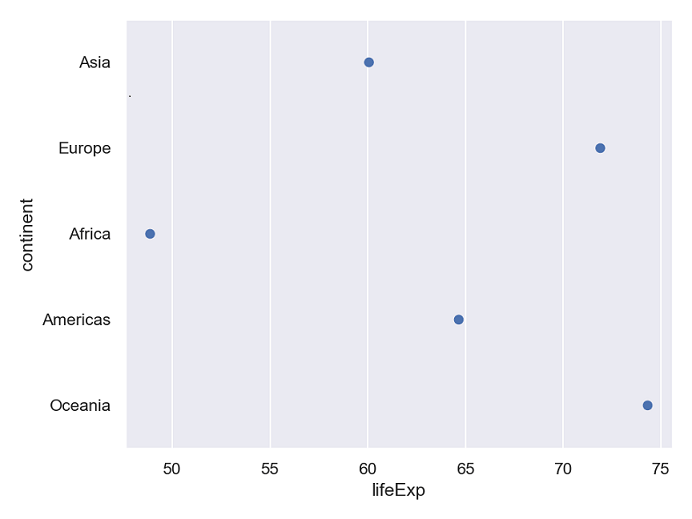
Building the mean and SD plot layer by layer
Now that we have shown independently how to plot mean and the SD range, we can add as layers to the same plot with Seaborn Objects.
(
so.Plot(gapminder, x='lifeExp', y="continent")
.add(so.Dot(),so.Agg())
.add(so.Range(),so.Est(errorbar="sd"))
.save("mean_sd_plot_seaborn_objects.png",
format='png',
dpi=150)
)
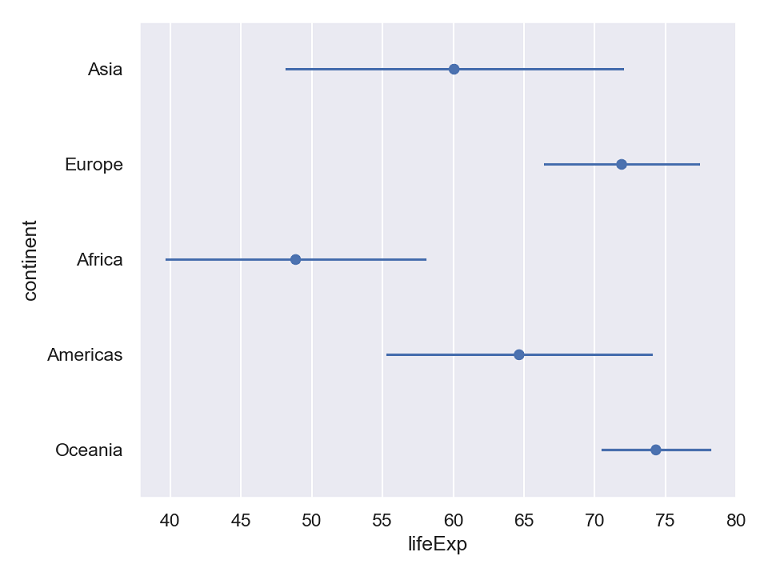
Adding color by variable to mean and SD error plot
We can also customize the mean and SD plot by adding colors based on the values of a variable in the data. In the example below we color by continet.
(
so.Plot(gapminder, x='lifeExp', y="continent", color='continent')
.add(so.Dot(),so.Agg())
.add(so.Range(),so.Est(errorbar="sd"))
.save("mean_sd_plot_colored_seaborn_objects.png",
format='png',
dpi=150)
)

Vertical Mean and SD plot
In the above examples, we made horizontal mean and SD plot, to make it a vertical plot, we switch the and x and y axis variables as shown below.
(
so.Plot(gapminder, y='lifeExp', x="continent", color='continent')
.add(so.Dot(),so.Agg())
.add(so.Range(),so.Est(errorbar="sd"))
.save("mean_sd_plot_colored_vertical_seaborn_objects.png",
format='png',
dpi=150)
)




