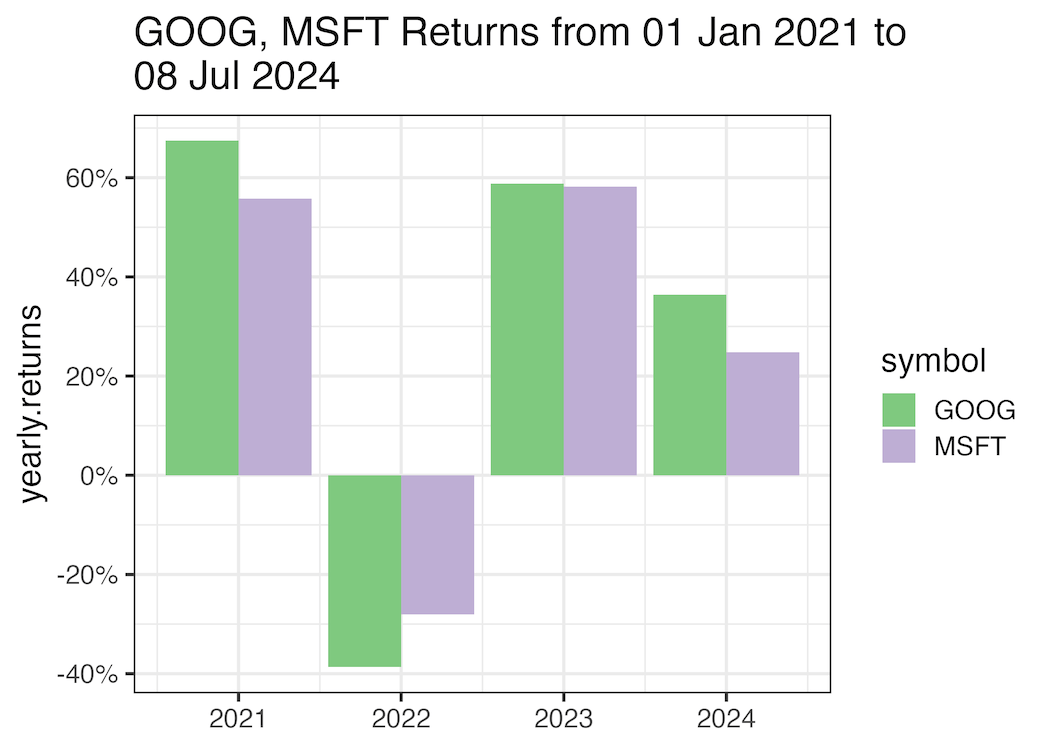In this tutorial, we will learn how to format date variables in the title text of a plot made with ggplot2. Sometimes one might want to write date in the title text. It is better to use the date as variable and format the way want, either full month or short month or full/partial days. We will use format() function available in base R to format a date variable to our liking in the title text.
Let us load the packages needed.
library(tidyquant) library(tidyverse) theme_set(theme_bw(16))
We will use stock market data to make barplots to show how to format date variable in title text. Let us download Google and Microsoft’s stock price data over time (from 2021 to now).
stock_tickers = c("GOOG","MSFT")
start_date <- as.Date("2021-01-01")
end_date <- Sys.Date()
stock_df <- stock_tickers |>
tq_get(from = start_date,
to = end_date)
stock_df %>% head()
# A tibble: 6 × 8
symbol date open high low close volume adjusted
<chr> <date> <dbl> <dbl> <dbl> <dbl> <dbl> <dbl>
1 GOOG 2021-01-04 87.9 88.0 85.4 86.4 38038000 86.3
2 GOOG 2021-01-05 86.2 87.4 85.9 87.0 22906000 86.9
3 GOOG 2021-01-06 85.1 87.4 84.9 86.8 52042000 86.7
4 GOOG 2021-01-07 87.0 89.4 86.9 89.4 45300000 89.3
5 GOOG 2021-01-08 89.4 90.5 88.7 90.4 41012000 90.3
6 GOOG 2021-01-11 89.3 89.7 88.0 88.3 24194000 88.2
We will make a barplot of the yearly returns, so let us compute yearly returns for these two companies using tidyquant’s tq_transmute() function.
yearly_return <- stock_df |>
group_by(symbol) |>
tq_transmute(select = adjusted,
mutate_fun = periodReturn,
period = "yearly") |>
ungroup()
yearly_return %>% head()
# A tibble: 6 × 3
symbol date yearly.returns
<chr> <date> <dbl>
1 GOOG 2021-12-31 0.674
2 GOOG 2022-12-30 -0.387
3 GOOG 2023-12-29 0.588
4 GOOG 2024-07-05 0.364
5 MSFT 2021-12-31 0.558
6 MSFT 2022-12-30 -0.280
We have the returns data ready to make a barplot with year on x-axis and yearly returns on y-axis. We briefly specify the time period for these company’s returns in the title text.
yearly_return %>%
ggplot(aes(x=year(date), y=yearly.returns, fill=symbol))+
geom_col(position="dodge")+
scale_y_continuous(breaks=scales::breaks_pretty(6),
labels = scales::percent_format())+
scale_fill_brewer(palette="Accent")+
labs(x=NULL,
title=paste0("GOOG, MSFT Returns from ",start_date, " to\n", end_date))
ggsave("How_to_format_date_variable_in_ggplot2_title.png")
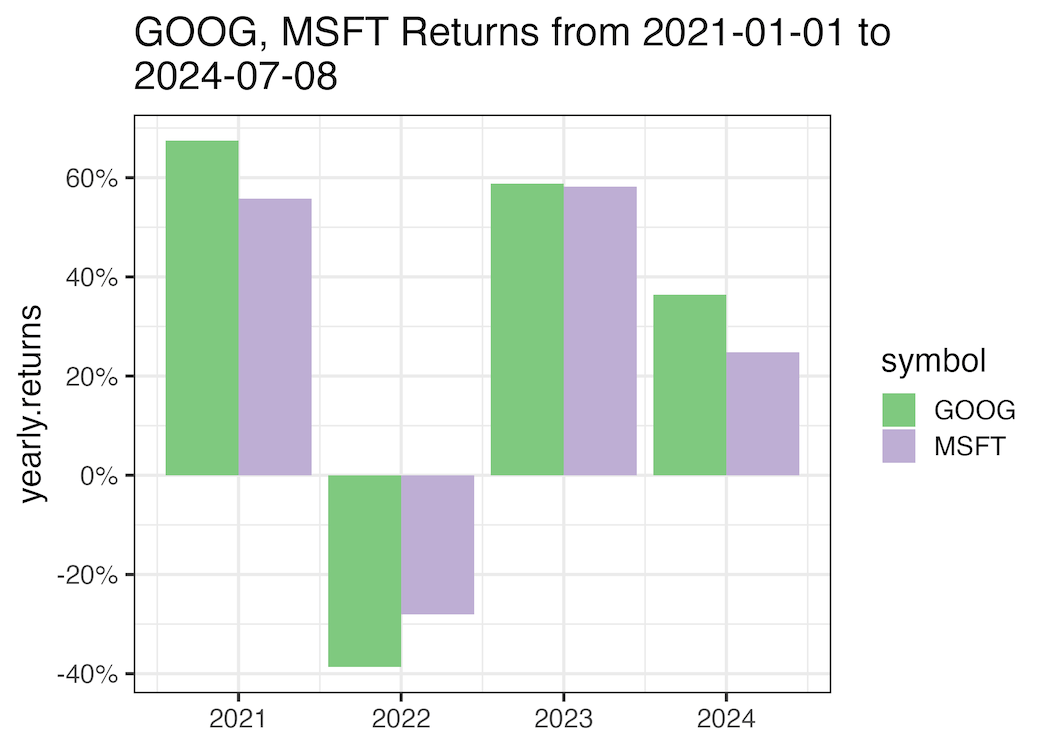
Let us format the date variable in the title, so that it is more readable. We use format() function on the date variable with the specific format we want. In the example below we want to have the month name and year in full.
yearly_return %>%
ggplot(aes(x=year(date), y=yearly.returns, fill=symbol))+
geom_col(position="dodge")+
scale_y_continuous(breaks=scales::breaks_pretty(6),
labels = scales::percent_format())+
scale_fill_brewer(palette="Accent")+
labs(x=NULL,
title=paste0("GOOG, MSFT Returns from ", format(as.Date(start_date), "%dst %B %Y"),
" to\n", format(end_date, "%dth %B %Y")))
ggsave("format_date_variable_in_title_text_ggplot2.png")
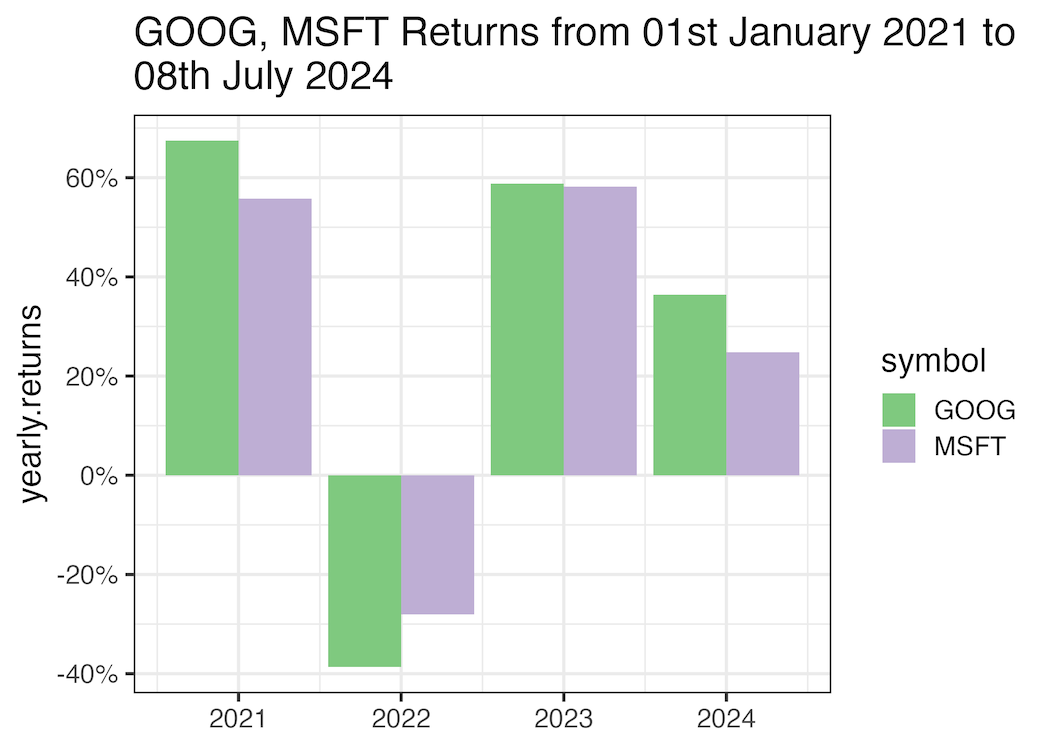
Here is another example of formatting date in the title text with format() function. In the example below we use short month name instead of full month name.
yearly_return %>%
ggplot(aes(x=year(date), y=yearly.returns, fill=symbol))+
geom_col(position="dodge")+
scale_y_continuous(breaks=scales::breaks_pretty(6),
labels = scales::percent_format())+
scale_fill_brewer(palette="Accent")+
labs(x=NULL,
title=paste0("GOOG, MSFT Returns from ", format(as.Date(start_date), "%d %b %Y"),
" to\n", format(end_date, "%d %b %Y")))
ggsave("format_date_variable_in_title_text_ggplot2_example2.png")