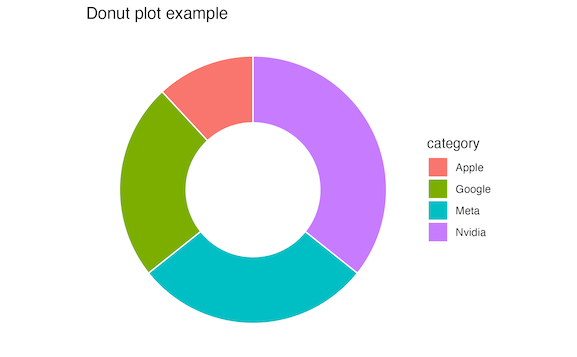In this tutorial, we will learn how to make a donut plot in R using ggplot2. Donut plot is nothing but a bar plot, reshaped into pie-chart, and then adding a hole at the center to make it look like a donut. We will learn these in step by step manner to understand making Donut plot with ggplot2.
Let us load tidyverse.
library(tidyverse) theme_set(theme_bw(16))
Let us create some sample data to make a Donut plot.
data <- tibble(
category = c("Google", "Meta", "Apple", "Nvidia"),
value = c(100, 120, 50, 150)
)
data
# A tibble: 4 × 2
category value
<chr> <dbl>
1 Google 100
2 Meta 120
3 Apple 50
4 Nvidia 150
We will using proportion to make a Donut plot, so let us compute the proportion of each group of interest.
# Calculate the percentage and cumulative percentage
data <- data |>
mutate(
percentage = value / sum(value)
)
data
# A tibble: 4 × 3
category value percentage
<chr> <dbl> <dbl>
1 Google 100 0.238
2 Meta 120 0.286
3 Apple 50 0.119
4 Nvidia 150 0.357
Making a Donut plot: Step 1
Now we have the data needed in hand, let us make bar plot using geom_bar() as the first step.
data |> ggplot(aes(x = 2, y = percentage, fill = category)) + geom_bar(stat = "identity", width = 1, color = "white")
Making a Donut plot: Step 2
In second step, we use coord_polar() in ggplot2 to reshape the bars in barplot to pie-chart.
data |>
ggplot(aes(x = 2,
y = percentage,
fill = category)) +
geom_bar(stat = "identity",
width = 1,
color = "white") +
coord_polar(theta = "y")
Making a Donut plot: Step 3
In the third step, we make a hole in the middle of the pie chart to make it look like a donut.
data |>
ggplot(aes(x = 2,
y = percentage,
fill = category)) +
geom_bar(stat = "identity",
width = 1,
color = "white") +
coord_polar(theta = "y") +
xlim(0.5, 2.5) # Set limits to create a hole in the center
And finally, we can remove any thematic elements, just to keep only the Donut plot.
Making a Donut plot: Step 4
data |>
ggplot(aes(x = 2,
y = percentage,
fill = category)) +
geom_bar(stat = "identity",
width = 1,
color = "white") +
coord_polar(theta = "y") +
xlim(0.5, 2.5) + # Set limits to create a hole in the center
theme_void()
Finally we can add some title and other customization if needed just like any other plot with ggplot2.
data |>
ggplot(aes(x = 2, y = percentage, fill = category)) +
geom_bar(stat = "identity", width = 1, color = "white") +
coord_polar(theta = "y") +
xlim(0.5, 2.5) +
theme_void() +
labs(title="Donut plot example")
ggsave("how_to_make_donut_plot.png")