In this tutorial, we will learn how to add text annotations to all data points in a scatterplot made with Python. One of the easier ways to add text annotations to points in a scatter plot is to use Seaborn in Python. Seaborn Objects, a newer Seaborn API with grammar of graphics like ggplot2 offers an intuitive approach to add the text annotations.
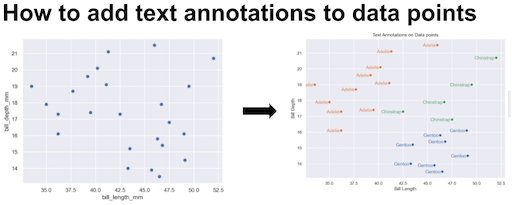
Let us first load the packages needed.
import seaborn as sns import seaborn.objects as so import pandas as pd
We will use Palmer penguin dataset from Seaborn built-in datasets.
# Load Palmer Penguin dataset
penguins = sns.load_dataset("penguins")
To make scatter plot, we will randomly sample 25 rows using Pandas sample() function on the penguins dataset.
df = penguins.sample(25) df.head() species island bill_length_mm bill_depth_mm flipper_length_mm body_mass_g sex 282 Gentoo Biscoe 45.7 13.9 214.0 4400.0 Female 339 Gentoo Biscoe NaN NaN NaN NaN NaN 78 Adelie Torgersen 36.2 16.1 187.0 3550.0 Female 206 Chinstrap Dream 42.5 17.3 187.0 3350.0 Female 21 Adelie Biscoe 37.7 18.7 180.0 3600.0 Male
Scatter plot with Seaborn Objects
Let us go ahead and make a scatter plot with Seaborn objects. With Seaborn objects API, we add each aspect of the plot as a layer. For example first we specify the plotting object by specifying the variables we are plotting. And then add a layer for scatterplot plot with Dot() function. And then go ahead to save the plot as png file with save() function as another layer.
(
so.Plot(df, x="bill_length_mm",
y="bill_depth_mm")
.add(so.Dot())
.save("scatterplot_Seaborn_objects.png",
format='png',
dpi=150)
)
Adding Text Annotation to all data points
With Seaborn objects API, we can add text annotations to all data points by specifying the column name that contains the text that we we would like to annotate data points with. We use “text” argument to specify the column name to the Plot() function. And then we add the annotation layer using Text() function.
(
so.Plot(df, x="bill_length_mm", y="bill_depth_mm",
color="species",
text="species")
.add(so.Dot())
.add(so.Text())
.label(title="Annotating Data points", x="Bill Length", y="Bill Depth")
.layout(size=(8, 6))
.save("add_text_annotations_to_datapoints_scatterplot_Python.png",
format='png',
dpi=150)
)
In the above scatter plot, the data points and the text annotation overlaps. We can customize the alignment of the text annotation to either left or right side of the data points. Here we horizontally align to right using halign=”right” argument.
(
so.Plot(df, x="bill_length_mm", y="bill_depth_mm",
color="species",
text="species")
.add(so.Dot())
.add(so.Text(halign="right"))
.label(title="Text Annotations on Data points", x="Bill Length", y="Bill Depth")
.layout(size=(8, 6))
.save("add_text_annotations_to_datapoints_scatterplot_Seaborn_objects.png",
format='png',
dpi=150)
)