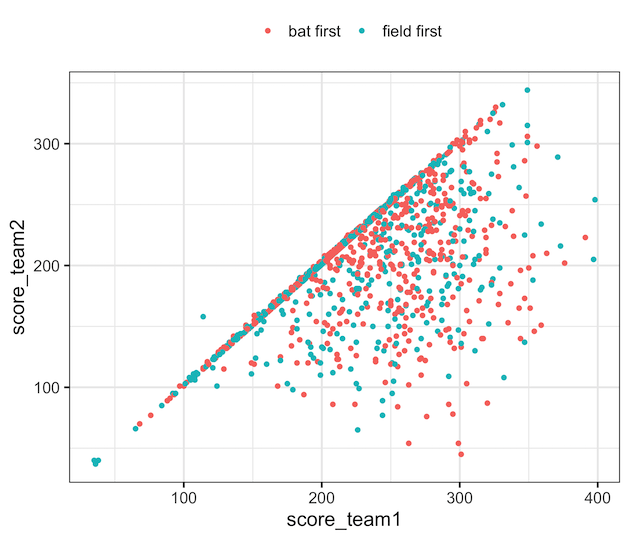In this tutorial we will learn how to remove legend title text in R using ggplot2. There are many ways to remove legend title in R, in this post we will use barplot with legend from fill color to show how to remove legend title.
We will see 4 examples of removing legend using different functions available in ggplot2, including scale_fill_discrete()/scale_color_discrete(), scale_fill_manual/scale_color_manual(), guide_legend() and element_blank() in theme(). And finally recommend using theme()’s element_blank() as it gives a general solution that works nicely with other customization of a plot made with ggplot2.
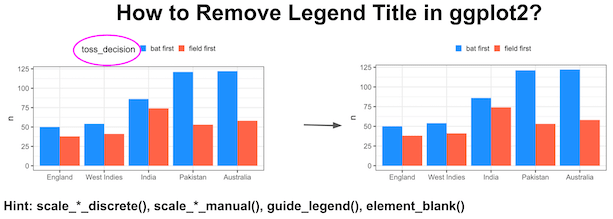
Load packages and data needed
library(tidyverse) theme_set(theme_bw(16))
We will use Cricket World Cup data from TidyTuesday to make a barplot with legends. Let us load the data from TidyTuesday’s github page.
matches <- readr::read_csv('https://raw.githubusercontent.com/rfordatascience/tidytuesday/master/data/2021/2021-11-30/matches.csv')
## # A tibble: 6 × 24 ## match_id team1 team2 score_team1 score_team2 wickets_team2 wickets_team ## <chr> <chr> <chr> <dbl> <dbl> <dbl> <dbl> ## 1 ODI # 1028 West Indies Aust… 172 173 9 9 ## 2 ODI # 1029 West Indies Sri … 194 124 10 10 ## 3 ODI # 1030 Sri Lanka West… 102 104 10 3 ## 4 ODI # 1031 West Indies Aust… 231 217 10 10 ## 5 ODI # 1032 Australia Sri … 213 214 5 7 ## 6 ODI # 1033 South Africa Engl… 211 205 8 10 ## # … with 17 more variables: team1_away_or_home <chr>, team2_home_away <chr>, ## # winner <chr>, margin <dbl>, margin_type <chr>, time_of_day <chr>, ## # series <chr>, player_of_match <chr>, player_of_match_team <chr>, ## # venue <chr>, toss <chr>, toss_decision <chr>, ball_remaining <chr>, ## # ground <chr>, ground_city <chr>, ground_country <chr>, match_date <chr>
To make it simple let us create a simple table with number of matches won by top teams and information on if they batted or fielded first.
winners_df <- matches %>%
count(winner,toss_decision) %>%
filter(winner %in% c("Australia","England", "India","New Zealand",
"Pakistan", "Sri Lanka","West Indies", "South Africa")) %>%
mutate(winner=fct_reorder(winner,n))
The data we will be using to make the barplot is this.
winners_df ## # A tibble: 16 × 3 ## winner toss_decision n ## <fct> <chr> <int> ## 1 Australia bat first 122 ## 2 Australia field first 58 ## 3 England bat first 50 ## 4 England field first 38 ## 5 India bat first 86 ## 6 India field first 74 ## 7 New Zealand bat first 47 ## 8 New Zealand field first 54 ## 9 Pakistan bat first 121 ## 10 Pakistan field first 53 ## 11 South Africa bat first 108 ## 12 South Africa field first 69 ## 13 Sri Lanka bat first 80 ## 14 Sri Lanka field first 74 ## 15 West Indies bat first 54 ## 16 West Indies field first 41
A ggplot with legend title
First, we will make a barplot with winning team on x-axis and the number of wins on the y-axis. We fill the bars with colors based on the toss_decision, i.e if they batted first or fielded first to see how it contributed to a team’s winning.
winners_df %>%
ggplot(aes(x = winner,
y = n,
fill = toss_decision))+
geom_col(position="dodge")+
labs(x="")+
theme(legend.position="top")+
scale_fill_manual( values = c("bat first"="dodgerblue",
"field first"="tomato" ))
ggsave("ggplot_with_legend_title.png",width=8, height=6)
We can see that legend has title text with the variable name.
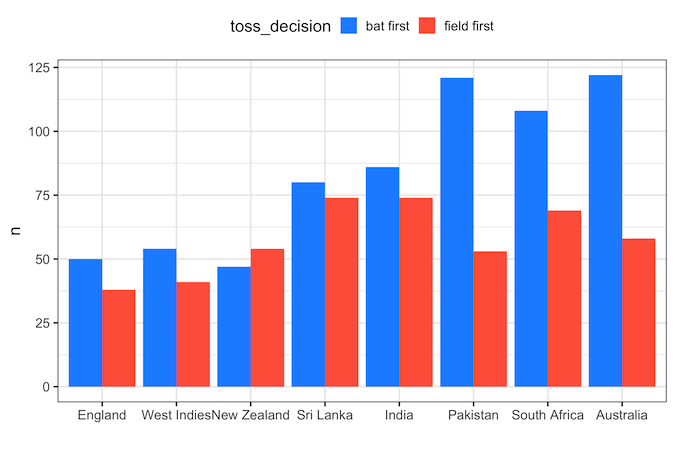
Remove legend title using scale_fill_discrete() function in ggplot2
One of the ways to remove legend title is to use scale_fill_discrete() function with name=”” as argument. Here we use scale_fill_discrete() as we have the legend from “fill” argument while making barplots.
winners_df %>%
ggplot(aes(x = winner,
y = n,
fill = toss_decision))+
geom_col(position="dodge")+
labs(x="")+
theme(legend.position="top")+
scale_fill_discrete(name=NULL)
# scale_fill_discrete(name="")
ggsave("remove_legend_title_scale_fill_discrete.png", width=8, height=6)
If we are not using fill option, but use color option in our plot, then we can use scale_color_discrete() function to remove legend title.
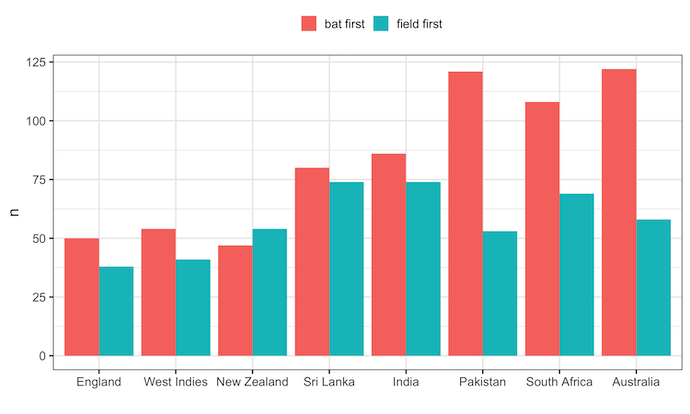
Remove legend title using scale_fill_manual function in ggplot2
The second example we will see to remove legend title in a plot made with ggplot2 is to use scale_fill_manual() function. In the original barplot we had used scale_fill_manual() function to specify colors for barplot. Now we can add name=”” as argument to remove legend title.
winners_df %>%
ggplot(aes(x = winner,
y = n,
fill = toss_decision))+
geom_col(position="dodge")+
labs(x="")+
theme(legend.position="top")+
scale_fill_manual(values = c("bat first"="dodgerblue",
"field first"="tomato"),
name=NULL)
#scale_fill_manual(values = c("bat first"="dodgerblue", "field first"="tomato"),
# name="")
ggsave("remove_legend_title_with_scale_fill_manual.png",
width=8,
height=6)
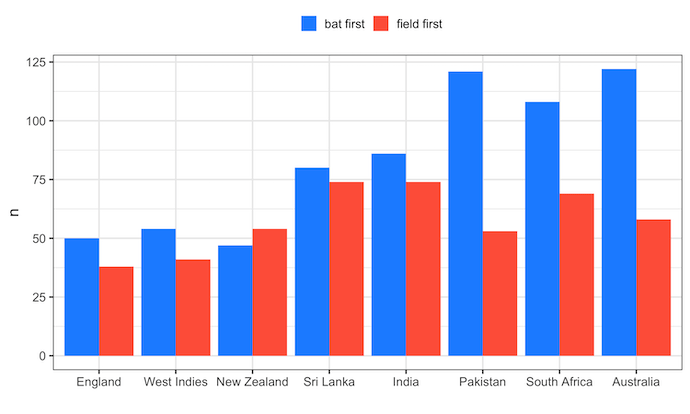
If our plot does use using fill option, but uses color option, then we can use scale_color_manual() function to remove legend title in R.
Remove legend title using guide_legend() function in ggplot2
The third function we can use to remove legend title in ggplot2 is to use guide_legend() function with title=NULL within guides() function as show below.
winners_df %>%
ggplot(aes(x = winner,
y = n,
fill = toss_decision))+
geom_col(position="dodge")+
labs(x="")+
theme(legend.position="top")+
scale_fill_manual(values = c("bat first"="dodgerblue", "field first"="tomato" ))+
guides(fill=guide_legend(title=NULL))
ggsave("remove_legend_title_with_scale_guide_legend.png",width=8, height=6)

If the plot has legend due to color option, we will use “color” argument to guides() function instead of fill argument.
Remove legend title in ggplot2 using element_blank() in theme()
Fourth way to remove title text in the legend is to use theme() function and specify legend.title=element_blank().
winners_df %>%
ggplot(aes(x = winner,
y = n,
fill = toss_decision))+
geom_col(position="dodge")+
labs(x="")+
theme(legend.position="top",
legend.title=element_blank())+
scale_fill_manual(values = c("bat first"="dodgerblue", "field first"="tomato" ))
ggsave("remove_legend_title_with_theme_element_blank.png",width=8, height=6)
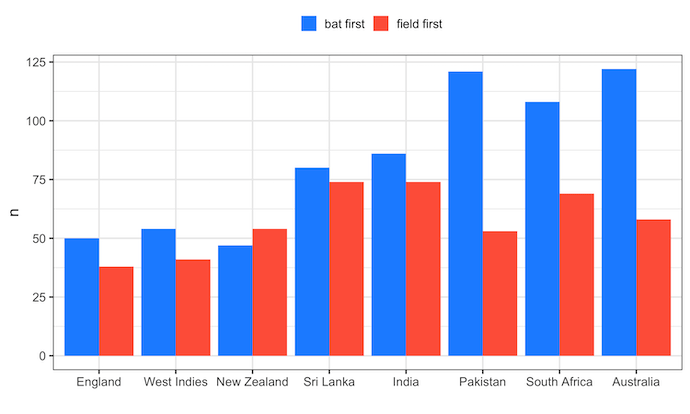
Remove legend title in any ggplot2 using element_blank() in theme()
One of the advantages of using theme() and element_blank() to remove legend title is that it provides a general solution. For example, we can use the same state remove legend title from scatter plot that uses “color” to add legend. In addition, theme() function gives great flexibility to further customize a plot made with ggplot2.
matches %>%
filter(winner %in% c("Australia","England", "India","New Zealand",
"Pakistan", "Sri Lanka","West Indies", "South Africa")) %>%
ggplot(aes(score_team1, score_team2, color=toss_decision)) +
geom_point()+
theme(legend.position="top",
legend.title=element_blank())
ggsave("remove_legend_title_on_scatterplot_with_theme_element_blank.png",
width=7, height=6)