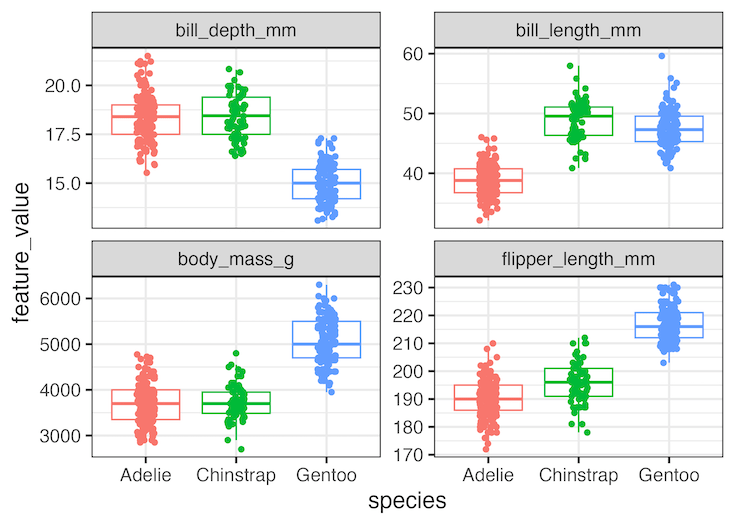Often one might be interested in quickly visualizing the relationship between one categorical vs all numerical variables in a dataframe. We can make multiple boxplots between one categorical variable against all the numerical variables on the dataframe at the same time.
In this post we will consider a simple example where our dataframe contains one qualitative column and multiple quantitative columns. And use pivot_wrap() to make a single plot containing multiple boxplots.
First, let us load the packages needed. We will use Palmer Penguins dataset to make the boxplots between species variable vs numerical variables.
library(tidyverse) library(palmerpenguins) theme_set(theme_bw(16))
Penguins data set looks like this.
penguins %>% head() # A tibble: 6 × 8 species island bill_length_mm bill_depth_mm flipper_length_mm body_mass_g <fct> <fct> <dbl> <dbl> <int> <int> 1 Adelie Torgersen 39.1 18.7 181 3750 2 Adelie Torgersen 39.5 17.4 186 3800 3 Adelie Torgersen 40.3 18 195 3250 4 Adelie Torgersen NA NA NA NA 5 Adelie Torgersen 36.7 19.3 193 3450 6 Adelie Torgersen 39.3 20.6 190 3650 # 2 more variables: sex <fct>, year <int>
Let us simplify the data so that it contains only one categorical variable, here species, and multiple numerical variables.
penguins_df <- penguins %>% select(-sex, -island, -year) penguins_df %>% head() # A tibble: 6 × 5 species bill_length_mm bill_depth_mm flipper_length_mm body_mass_g <fct> <dbl> <dbl> <int> <int> 1 Adelie 39.1 18.7 181 3750 2 Adelie 39.5 17.4 186 3800 3 Adelie 40.3 18 195 3250 4 Adelie NA NA NA NA 5 Adelie 36.7 19.3 193 3450 6 Adelie 39.3 20.6 190 3650
Multiple Boxplots at the same time
One way to make multiple boxplots at the same time is to use tidy the data using pivot_longer() and then use facet_wrap() to make multiple plots in the same plot. We can tidy up the data by using pivot_longer() function to create a long form dataframe with three columns.
penguins_long <- penguins_df %>%
pivot_longer(-species, names_to = "feature_name",
values_to = "feature_value")
penguins_long %>% head()
# A tibble: 6 × 3
species feature_name feature_value
<fct> <chr> <dbl>
1 Adelie bill_length_mm 39.1
2 Adelie bill_depth_mm 18.7
3 Adelie flipper_length_mm 181
4 Adelie body_mass_g 3750
5 Adelie bill_length_mm 39.5
6 Adelie bill_depth_mm 17.4
Now that the data is tidy/longer, we can make multiple boxplots in the same figure using facet_wrap() function.
penguins_long %>%
ggplot(aes(x=species, y=feature_value)) +
geom_boxplot(outlier.shape = NA)+
geom_jitter(width=0.1)+
facet_wrap(~feature_name,scales="free_y")+
theme(legend.position = "none")
ggsave("boxplot_between_one_categorical_vs_all_numerical_variables.png")
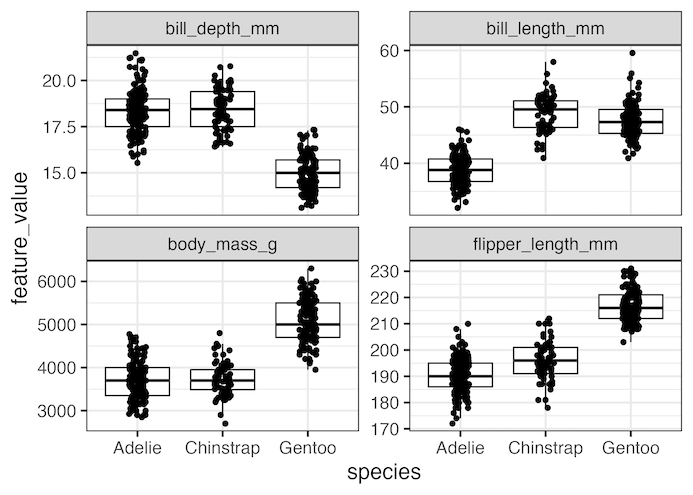
Here we customize the plot by coloring by the categorical variable.
penguins_long %>%
ggplot(aes(x=species, y=feature_value, color=species)) +
geom_boxplot(outlier.shape = NA)+
geom_jitter(width=0.1)+
facet_wrap(~feature_name,scales="free_y")+
theme(legend.position = "none")
ggsave("boxplot_between_one_categorical_variable_vs_all_numerical.png")