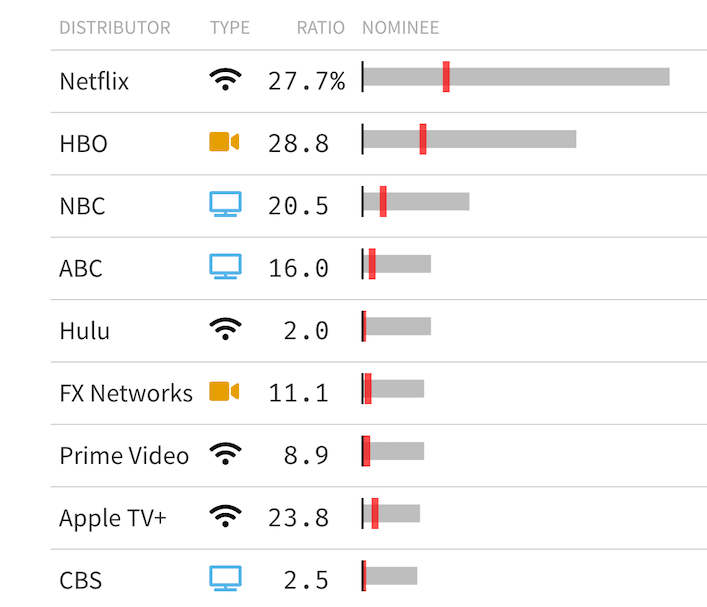A well made table showing the summary of the data is under utilized. gt() package available as part of tidyverse improves the look of a table and makes it easy to read and understand.
If you think gt is cool, wait until you see the work of Thomas Mock. Thomas Mock has created the fantastic R package gtExtras, that takes your tables to next level :). Just came across a Thomas Mock’s tweet on making a beautiful table with just a five lines R code.
Here is working through his code using tidytuesday dataset on Emmy Awards and Nominees. We will use the summarized version of the data to visualize the producers and their Win/nomination of Emmy awards.
library(tidyverse) library(palmerpenguins) theme_set(theme_bw(16))
Let us use the summarized data from Emmy awards to make a table.
p2data <- "https://raw.githubusercontent.com/datavizpyr/data/master/Emmy_awards_summary_tidytuesday.tsv" stream_data <- read_tsv(p2data)
stream_data ## # A tibble: 9 × 5 ## distributor type Ratio Nominee Winner ## <chr> <chr> <dbl> <dbl> <dbl> ## 1 Netflix wifi 0.277 224 62 ## 2 HBO video 0.288 156 45 ## 3 NBC tv 0.205 78 16 ## 4 ABC tv 0.16 50 8 ## 5 Hulu wifi 0.02 50 1 ## 6 FX Networks video 0.111 45 5 ## 7 Prime Video wifi 0.0889 45 4 ## 8 Apple TV+ wifi 0.238 42 10 ## 9 CBS tv 0.025 40 1
stream_data %>% gt()
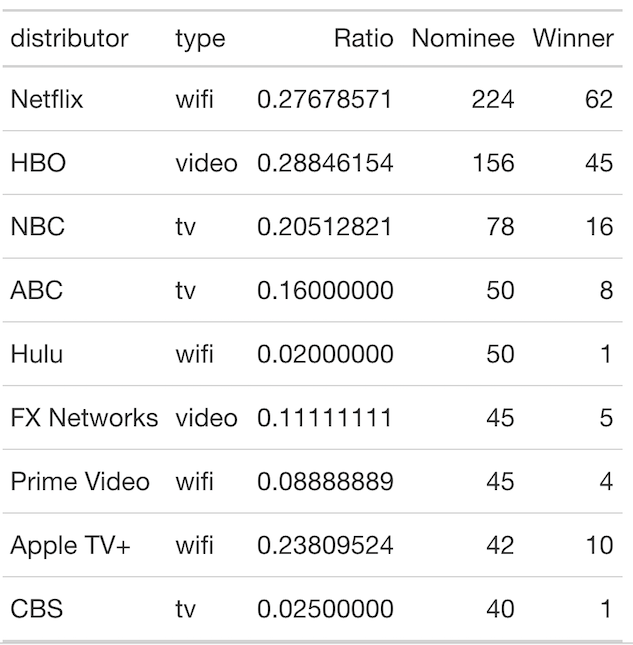
We can use gtExtras’ function to add a plot showing the numbers in a column in the table.
stream_data %>% gt() %>% gt_plt_bullet(column = Nominee, target = Winner)
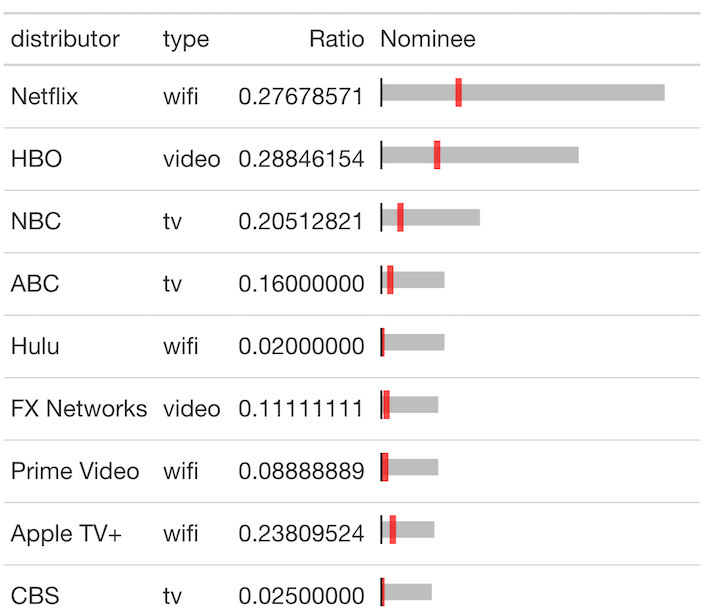
Let us add company icon image in the table for company names.
stream_data %>% gt() %>% gt_plt_bullet(column = Nominee, target = Winner) %>% gt_fa_column(column = type)
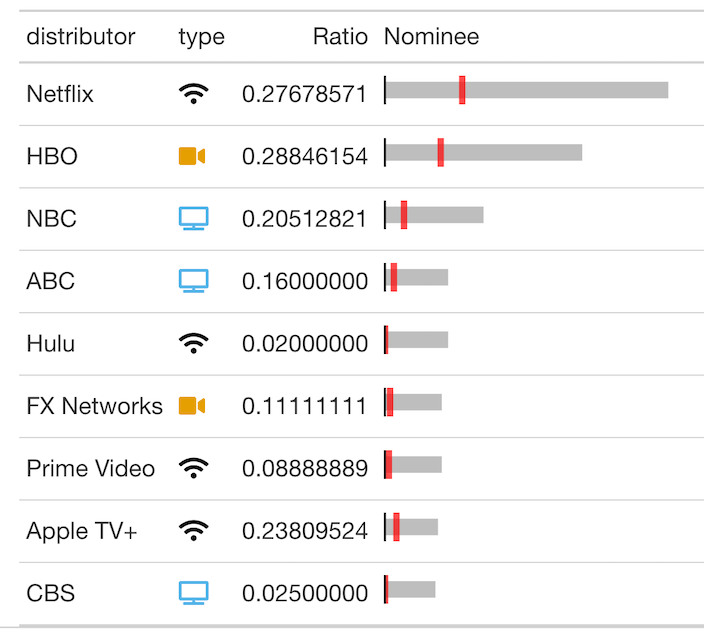
Let us use NYTimes themes to the table.
stream_data %>% gt() %>% gt_plt_bullet(column = Nominee, target = Winner) %>% gt_fa_column(column = type) %>% gt_theme_nytimes()
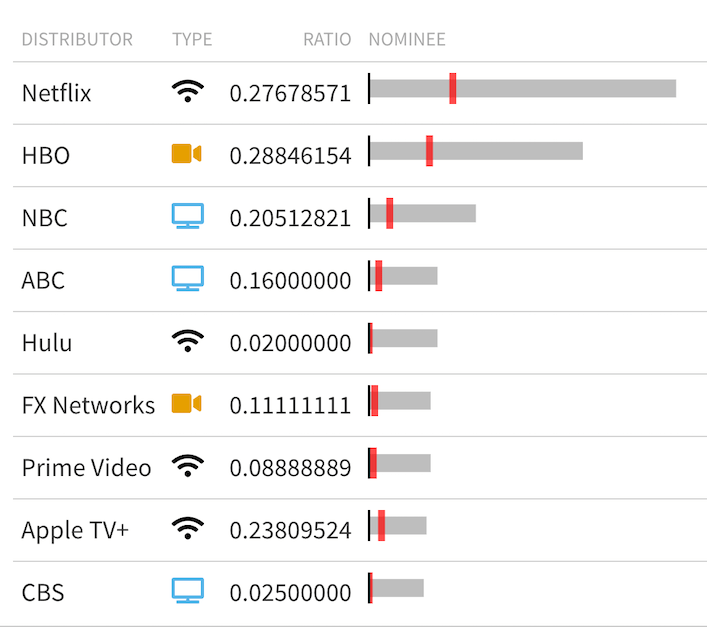
Here we format the digits.
stream_data %>%
gt() %>%
gt_plt_bullet(column = Nominee, target = Winner) %>%
gt_fa_column(column = type) %>%
gt_theme_nytimes() %>%
fmt_symbol_first(column = Ratio, suffix = "%",
decimals = 1, scale_by = 100)