In this tutorial, we will learn one of the most basic and useful tip to place the title (and subtitle) of a plot to center using ggplot2. When we add title to a plot made with ggplot2, it places the title left aligned to the plot by default. Sometimes you might want to place the title to center of the plotting area.
We will first make a plot with default title position using ggplot2 and then we will move the plot title to the center in ggplot2. And then we will also see how to move subtitle of the plot to center in ggplot2.
Load packages and data
Let us start with loading tidyverse and palmerpenguin package to make plot with a title using ggplot.
library(tidyverse) library(palmerpenguins) theme_set(theme_bw(16))
Let us make a denisty plot with a plot title at default location i.e. left of the plotting area.
penguins %>% drop_na() %>% ggplot(aes(x=body_mass_g, fill=sex))+ geom_density(alpha=0.5)+ labs(title="Body Mass Distribution")
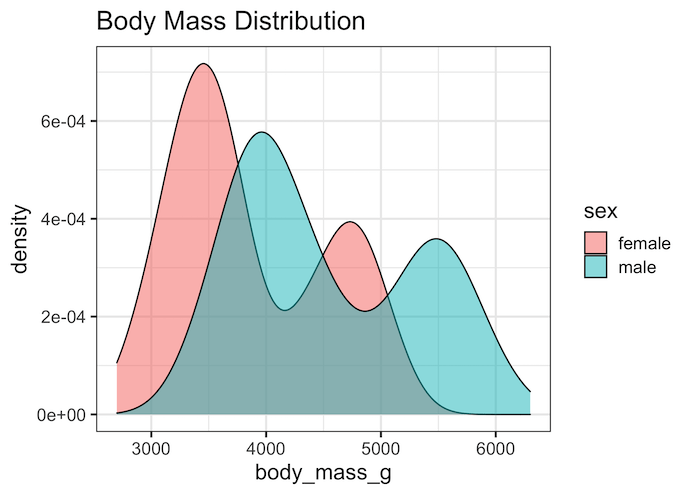
Move title to the center of plot with element_text()
We can adjust the text element of a ggplot2 using element_text() theme element. To customize the title text, we will use plot.title as argument to theme() function. And we specify hjust=0.05 as argument to element_text() function as shown below.
penguins %>% drop_na() %>% ggplot(aes(x=body_mass_g, fill=sex))+ geom_density(alpha=0.5)+ # add title text labs(title="Body Mass Distribution")+ # move the title text to the middle theme(plot.title=element_text(hjust=0.5))
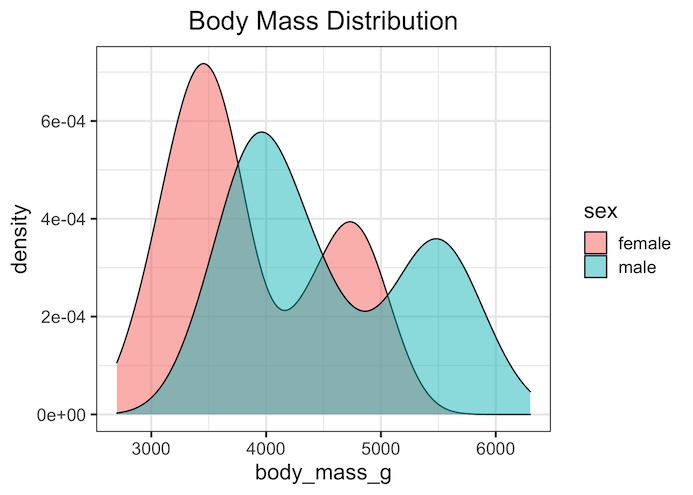
Move subtitle to the center of plot with element_text()
Similarly, to move the subtitle to the middle of the plot, we need to use “plot.subtitle” to customize the text theme element with element_text().
penguins %>%
drop_na() %>%
ggplot(aes(x=body_mass_g, fill=sex))+
geom_density(alpha=0.5)+
labs(title="Body Mass Distribution",
subtitle="Male and Female")+
# move the title text and subtitle text to the middle
theme(plot.title=element_text(hjust=0.5),
plot.subtitle=element_text(hjust=0.5))
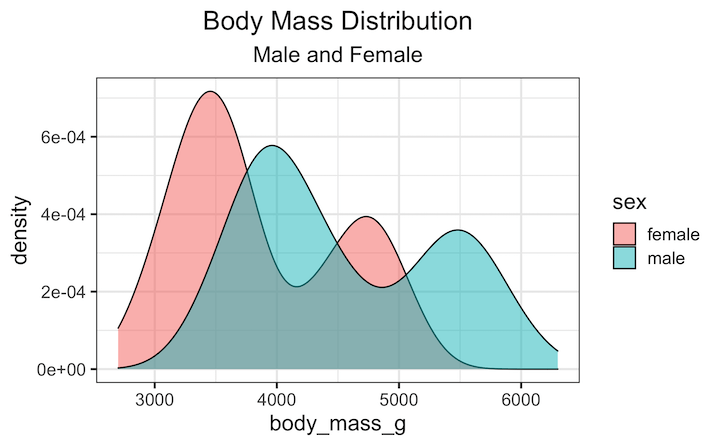
You can change the default behaviour of the plot title using theme_update() as shown below at the beginning of the file. With this you don’t have to manually move the title to the center for every plot.
theme_update(plot.title = element_text(hjust = 0.5))



