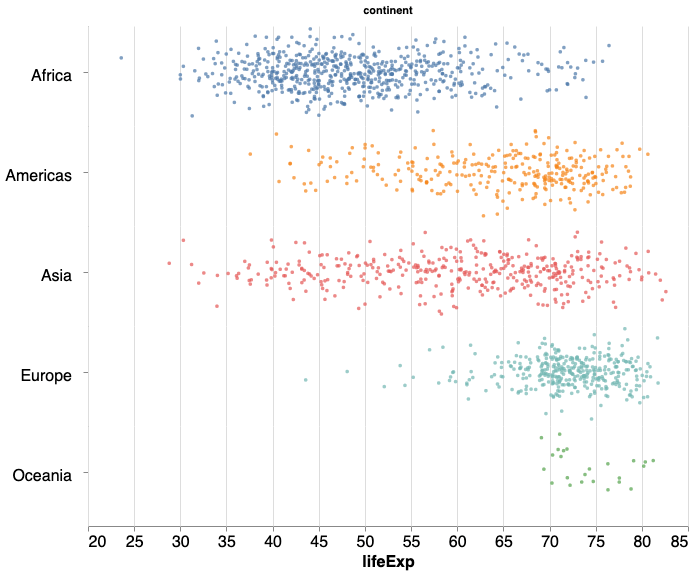In this post, we will learn how to make horizontal stripplot with jitter using Altair in Python. In an earlier post we learned step-by-step instructions to make stripplot with jitter.
import altair as alt import pandas as pd #import numpy as np
We will use gapminder dataset to make the stripplot with Altair. Let us load the data from web using Pandas’s read_csv() function.
data_url = 'http://bit.ly/2cLzoxH' gapminder = pd.read_csv(data_url) gapminder.head()
country year pop continent lifeExp gdpPercap 0 Afghanistan 1952 8425333.0 Asia 28.801 779.445314 1 Afghanistan 1957 9240934.0 Asia 30.332 820.853030 2 Afghanistan 1962 10267083.0 Asia 31.997 853.100710 3 Afghanistan 1967 11537966.0 Asia 34.020 836.197138 4 Afghanistan 1972 13079460.0 Asia 36.088 739.981106
We will primarily follow the code for stripplot with jitter with one big change that is we swap our x and y-axis variables. In the code for horizontal stripplot, our x-axis is lifeExp and y-axis is the jitter.
horizontal_stripplot = alt.Chart(gapminder, width=600, height=100).mark_circle(size=12).encode(
y=alt.Y(
'jitter:Q',
title=None,
axis=alt.Axis(values=[0], ticks=True, grid=False, labels=False),
scale=alt.Scale(),
),
x=alt.X('lifeExp:Q', scale=alt.Scale(domain=(20, 85))),
color=alt.Color('continent:N', legend=None),
row=alt.Row(
'continent:N',
header=alt.Header(
labelAngle=0,
labelFontSize=16,
titleOrient='top',
labelOrient='left',
labelAlign='left',
),
),
).transform_calculate(
# Generate Gaussian jitter with a Box-Muller transform
jitter='sqrt(-2*log(random()))*cos(2*PI*random())'
).configure_facet(
spacing=0
).configure_view(
stroke=None
).configure_axis(
labelFontSize=16,
titleFontSize=16
)
We can use the Altair plot object to visualize the horizontal strippplot.
horizontal_stripplot
We have a nice horizontal stripplot with jitter as we needed.