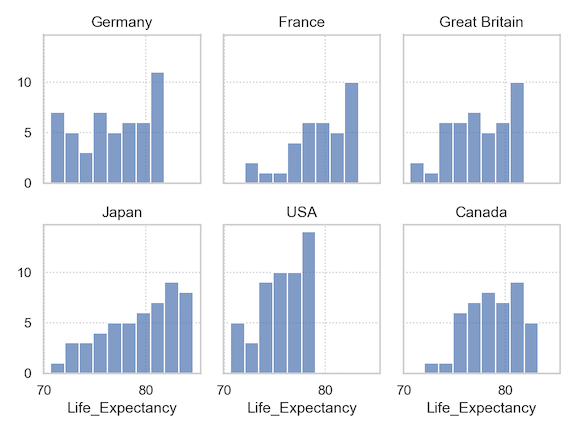Seaborn, one of the Python data visualisation libraries had a huge update with Seaborn version 0.12.0 in September 2022. A really exciting development is new API for grammar of graphics like ggplot2.
The introduction of seaborn.objects interface is the new API
Taking inspiration from Wilkinson’s grammar of graphics — and its implementation in libraries such as ggplot2 and vega-lite — the objects interface offers a collection of classes that can be flexibly combined to specify a wide range of statistical graphics.
In this tutorial, we will use the new Seaborn API to learn how to make histograms. We will start with the simple histogram first and the do multiple customization step-by-step.
Let us get started by loading the packages needed. Note that we are loading Seaborn objects separately in addition Seaborn. We also check the version of Seaborn.
import seaborn as sns sns.__version__ import seaborn.objects as so import pandas as pd import matplotlib.pyplot as plt 0.12.0
We will use the built-in health expenditure dataset in Seaborn to make the histograms.
healthexp = sns.load_dataset("healthexp")
healthexp.head() Year Country Spending_USD Life_Expectancy 0 1970 Germany 252.311 70.6 1 1970 France 192.143 72.2 2 1970 Great Britain 123.993 71.9 3 1970 Japan 150.437 72.0 4 1970 USA 326.961 70.9
Simple Histograms with Seaborn objects
The main function in Seaborn objects to make a plot is to use Plot() function. Plot() function specifies the main plot layer. Then to make a histogram we use add() function on top of Plot() function. Within add() function we use Bars() and Hist() to specify we are making histogram.
(
so.Plot(healthexp,
x = "Life_Expectancy")
.add(so.Bars(), so.Hist())
.save("Seaborn_histogram_grammar_of_graphics_API.png",
format='png',
dpi=150)
)
Note that we have save the plot as png file using save() function instead of the matplotlib way to save. a plot as file.

Changing the Seaborn plot’s theme with Seaborn objects
By default, Seaborn makes the plot. in grey background. We can change the background theme of a plot in Seaborn object using theme() function. And the theme function takes dictionary as argument with key value pair from Matplotlib style.
from seaborn import axes_style
(
so.Plot(healthexp,
x = "Life_Expectancy")
.add(so.Bars(), so.Hist())
.theme({**axes_style("whitegrid"), "grid.linestyle": ":"})
.save("Seaborn_histogram_white_theme_grammar_of_graphics_API.png",
format='png',
dpi=150)
)
Now our plot is on white grid instead of grey.
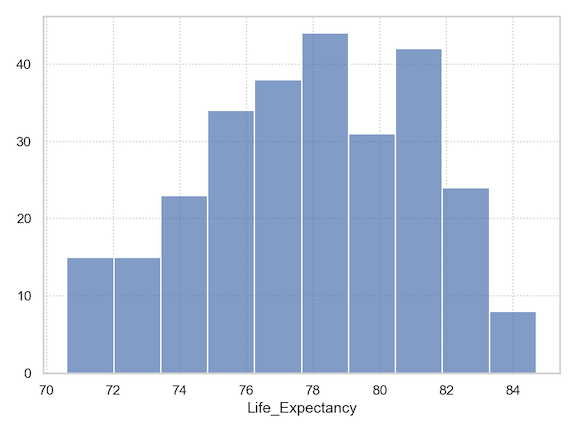
Changing the number of bins in histogram
We can change the number of bins for making the histogram with bins argument to Hist() function.
(
so.Plot(healthexp,
x = "Life_Expectancy")
.add(so.Bars(), so.Hist(bins=30))
.theme({**axes_style("whitegrid"), "grid.linestyle": ":"})
.save("Seaborn_histogram_binsize_grammar_of_graphics_API.png",
format='png',
dpi=150)
)
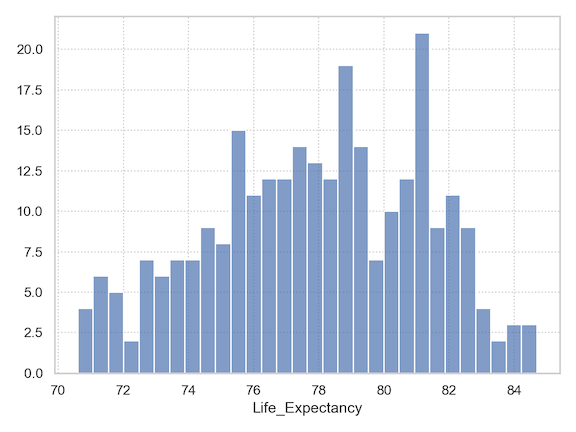
Facetting histograms with Seaborn objects
To make small multiples, i.e. facet with respect to a variable, we can use facet() function with the variable as additional layer to the histogram we made earlier. In this example we facet by Country.
(
so.Plot(healthexp,
x = "Life_Expectancy")
.add(so.Bars(), so.Hist())
.facet("Country")
.theme({**axes_style("whitegrid"), "grid.linestyle": ":"})
.save("Seaborn_histogram_facetting_grammar_of_graphics_API.png",
format='png',
dpi=150)
)
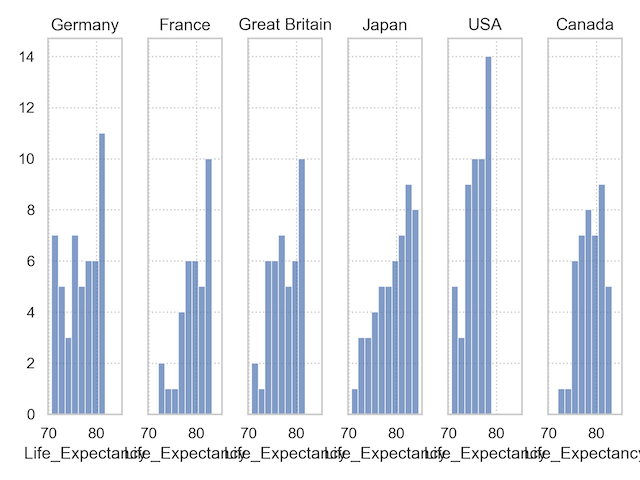
Customizing facets with Seaborn objects
The facetted histogram has 6 plots in the same row making it difficult to see the pattern. A better approach is to specify the number of plots in a row. With “wrap” argument to facet() function we can specify the number of plots in a row. In the example below, we have three plots in a row using “wrap=3”.
(
so.Plot(healthexp,
x = "Life_Expectancy")
.add(so.Bars(), so.Hist())
.facet("Country", wrap=3)
.theme({**axes_style("whitegrid"), "grid.linestyle": ":"})
.save("Seaborn_histogram_facetting_wrap_grammar_of_graphics_API.png",
format='png',
dpi=150)
)