In this post, we will learn how to make simple boxplots using base R function boxplot(). We will use mtcars dataset available readily in R to first make a simple boxplot using boxplot() function in base R. And then we will learn how to customize the boxplot with specifying x and y-axis labels. Finally, we will see an example of how to manually add color to fill the boxes in boxplot.
head(mtcars)
## mpg cyl disp hp drat wt qsec vs am gear carb ## Mazda RX4 21.0 6 160 110 3.90 2.620 16.46 0 1 4 4 ## Mazda RX4 Wag 21.0 6 160 110 3.90 2.875 17.02 0 1 4 4 ## Datsun 710 22.8 4 108 93 3.85 2.320 18.61 1 1 4 1 ## Hornet 4 Drive 21.4 6 258 110 3.08 3.215 19.44 1 0 3 1 ## Hornet Sportabout 18.7 8 360 175 3.15 3.440 17.02 0 0 3 2 ## Valiant 18.1 6 225 105 2.76 3.460 20.22 1 0 3 1
We will see how mow to make simple boxplot between Miles per Gallon and the number of cylinders in mtcars data set. We use boxplot() function with the variables of interest as mpg ~ cyl and specify the data set.
boxplot(mpg ~ cyl,
data=mtcars)
We get the basic boxplot using base R.
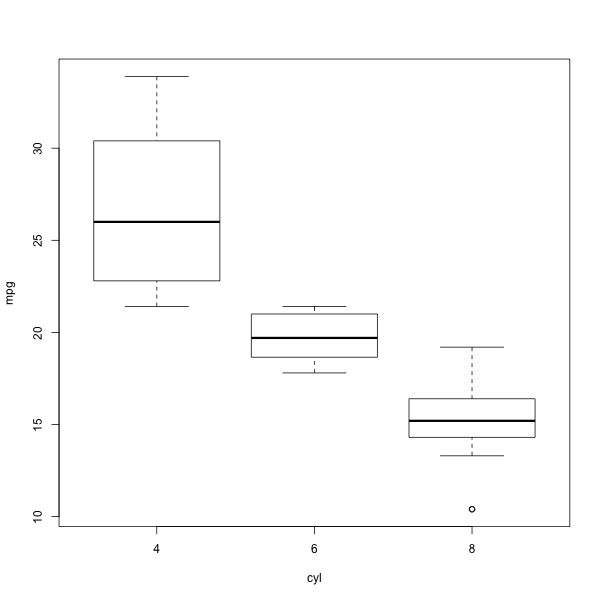
The boxplot looks pretty minimal. Let us add x-axis and y-axis labels using xlab and ylab.
boxplot(mpg ~ cyl,
data=mtcars,
xlab="Cylinders", ylab="MPG")
Now we have customized our bxplot with axis labels.
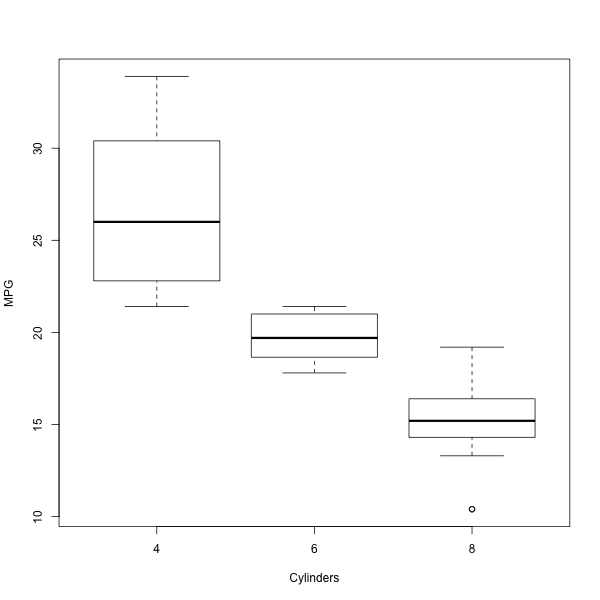
Let us learn how to add colors to fill the boxes. We can use “col” argument with colors of interest to fill boxes with colors.
boxplot(mpg ~ cyl,
data=mtcars,
xlab="Cylinders", ylab="MPG", col="steelblue")




