In this tutorial, we will learn about a nice ggplot2 trick/tip that enables colored text on axis tick labels. Thanks to new theme element element_markdown() in ggtext, R package developed by Claus Wilke, we can add colors to axis text labels.
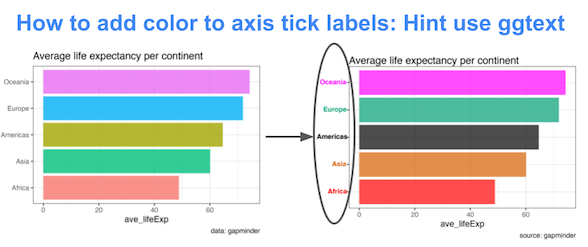
To get started, let us load the packages needed. Here we use ggtext version 0.1.1.
library(tidyverse)
theme_set(theme_bw(16))
library(gapminder)
library(ggtext)
packageVersion("ggtext")
## [1] '0.1.1'
We will use gapminder data to make a barpot and show how to add colors to axis tick label.
gapminder %>% head() ## # A tibble: 6 × 6 ## country continent year lifeExp pop gdpPercap ## <fct> <fct> <int> <dbl> <int> <dbl> ## 1 Afghanistan Asia 1952 28.8 8425333 779. ## 2 Afghanistan Asia 1957 30.3 9240934 821. ## 3 Afghanistan Asia 1962 32.0 10267083 853. ## 4 Afghanistan Asia 1967 34.0 11537966 836. ## 5 Afghanistan Asia 1972 36.1 13079460 740. ## 6 Afghanistan Asia 1977 38.4 14880372 786.
To make a barplot let us summarize gapminder data get average life expectancy per continent.
data <- gapminder %>% group_by(continent) %>% summarize(ave_lifeExp=mean(lifeExp)) data ## # A tibble: 5 × 2 ## continent ave_lifeExp ## <fct> <dbl> ## 1 Africa 48.9 ## 2 Americas 64.7 ## 3 Asia 60.1 ## 4 Europe 71.9 ## 5 Oceania 74.3
Barplot colored by variable
Let us go ahead and make a barplot using geom_col(). Here we also customize the plot by reordering the bars by ave lifeExp, added colors to bars, added a title and a caption.
data %>%
ggplot(aes(y=fct_reorder(continent,ave_lifeExp), x=ave_lifeExp, fill=continent))+
geom_col(alpha=0.8)+
labs(y=NULL, title="Average life expectancy per continent",
caption="data: gapminder")+
theme(legend.position="none")
ggsave("how_to_add_colors_to_axis_tick_labels.png")
Our barplot looks great. However note that the y-axis tick labels naming the continents are grey color by default.

How to add color to axis tick labels with ggtext
element_markdown(), a new theme element available in the ggtext can render the axis text label as as markdown or html. Basically, element_markdown() is a replacement for element_text().
Let us prepare our data to add color to axis tick label. For that, we modify our dataframe to contain a column with colors we would like to use for each continent. And then create a new column with html code to colorize our continent variable.
data %>%
mutate(
color = c("#FF0000", "#000000", "#D55E00", "#009E73","#FF00FF"),
name = paste0("<i style='color:",color,"'>", continent,"</i>"),
name = fct_reorder(name, ave_lifeExp)) %>%
head()
The modified dataframe looks like this.
## # A tibble: 5 × 4 ## continent ave_lifeExp color name ## <fct> <dbl> <chr> <fct> ## 1 Africa 48.9 #FF0000 <i style='color:#FF0000'>Africa</i> ## 2 Americas 64.7 #000000 <i style='color:#000000'>Americas</i> ## 3 Asia 60.1 #D55E00 <i style='color:#D55E00'>Asia</i> ## 4 Europe 71.9 #009E73 <i style='color:#009E73'>Europe</i> ## 5 Oceania 74.3 #FF00FF <i style='color:#FF00FF'>Oceania</i>
Now we can go ahead and make the bar plot with the new variable containing html code for continent variable. Note we have added theme() layer with element_markdown() for y axis text.
data %>%
mutate(
color = c("#FF0000", "#000000", "#D55E00", "#009E73","#FF00FF"),
name = paste0("<i style='color:",color,"'>", continent,"</i>"),
name = fct_reorder(name, ave_lifeExp)) %>%
ggplot(aes(ave_lifeExp, name, fill = color)) +
geom_col(alpha=0.7) +
scale_fill_identity() +
labs(y=NULL, title="Average life expectancy per continent",
caption="source: gapminder")+
theme(
#customize tick label with element_markdown()
axis.text.y = element_markdown(face="bold")
)
ggsave("add_color_to_axis_tick_labels_ggtext.png")
Voila, now our barpot’s y-axis tick labels has some colors and it is the same as the colors we filled the bars with.




